
Cheetah is Now VitalLaw
May 2022
Download This Article (.pdf)
As Cheetah users already know, late last year Wolters Kluwer rebranded Cheetah as VitalLaw. The new platform features 40% more primary source content, a few features freely available to the public, and the same practice-orientated, transaction-focused resources users got with Cheetah. This article discusses some key features that both dedicated Cheetah users and users new to the platform may find especially useful.
Overview
VitalLaw’s main dashboard is organized by practice area, with separate tabs for laws and regulations, practical content, individual titles, and news. Currently, coverage exists for 38 practice areas, but the level of access depends on the subscription. For example, subscribing to a specific practice area provides access to content relevant to that area. The strongest practice area coverage is for securities law, but VitalLaw covers a wide range of specialties, including employment, intellectual property, cybersecurity, privacy, and health law.
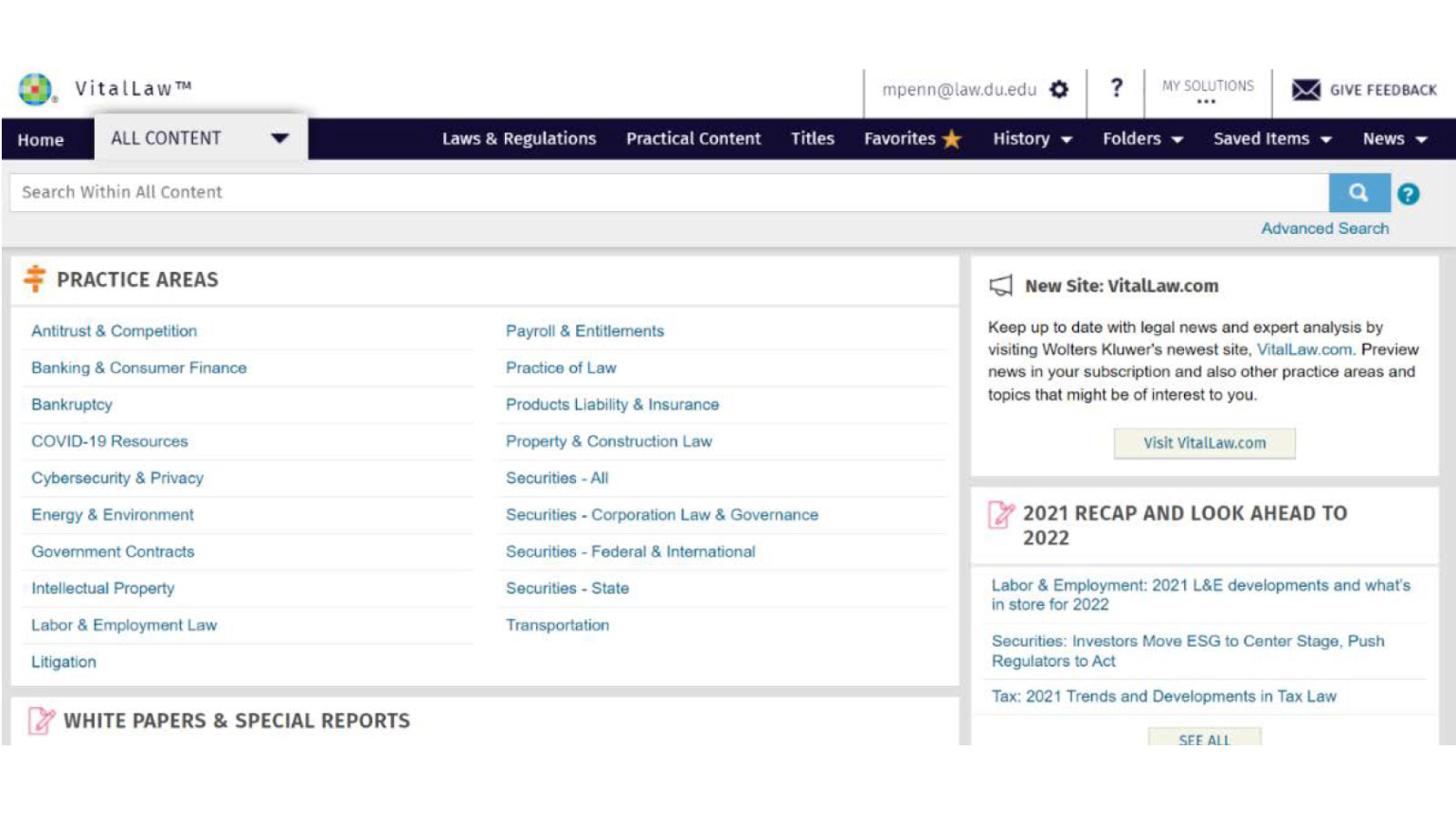
The new “Law & Regulations” dashboard provides comprehensive access to federal and state laws and regulations for all 50 states and the District of Columbia. It also provides legislative history and the dates when future laws and regulations will become effective. As with other subscription research databases, you can browse these primary sources or search within them.
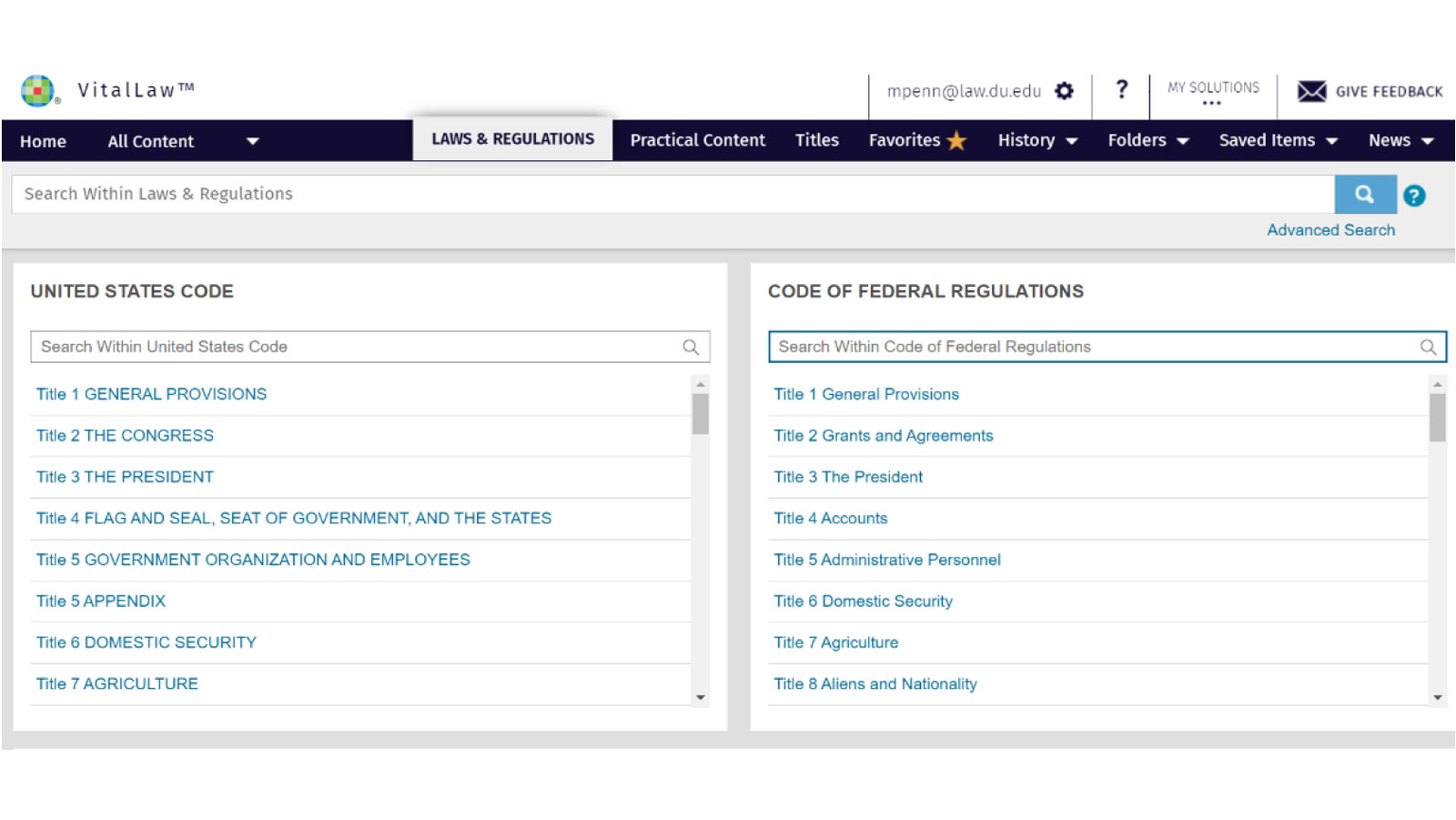
Secondary Source Material
VitalLaw also provides interpretive information (guidebooks, answer books, treatises, etc.) for the various practice areas. This includes top treatises such as Loss, Seligman, and Paredes’s Securities Regulation and Fundamentals of Securities. The strength of the available treatises depends on the practice area and the type of subscription purchased.
Smart Charts
Smart Charts allow you to essentially create a state survey on specific practice areas. For example, you can create a survey within the securities practice area by selecting your topic (e.g., merger exclusion and exemption) and your jurisdictions. If a Smart Chart exists on a legal topic relevant to your practice, it can be a convenient way get up to speed on relevant laws and regulations and stay on top of any changes.
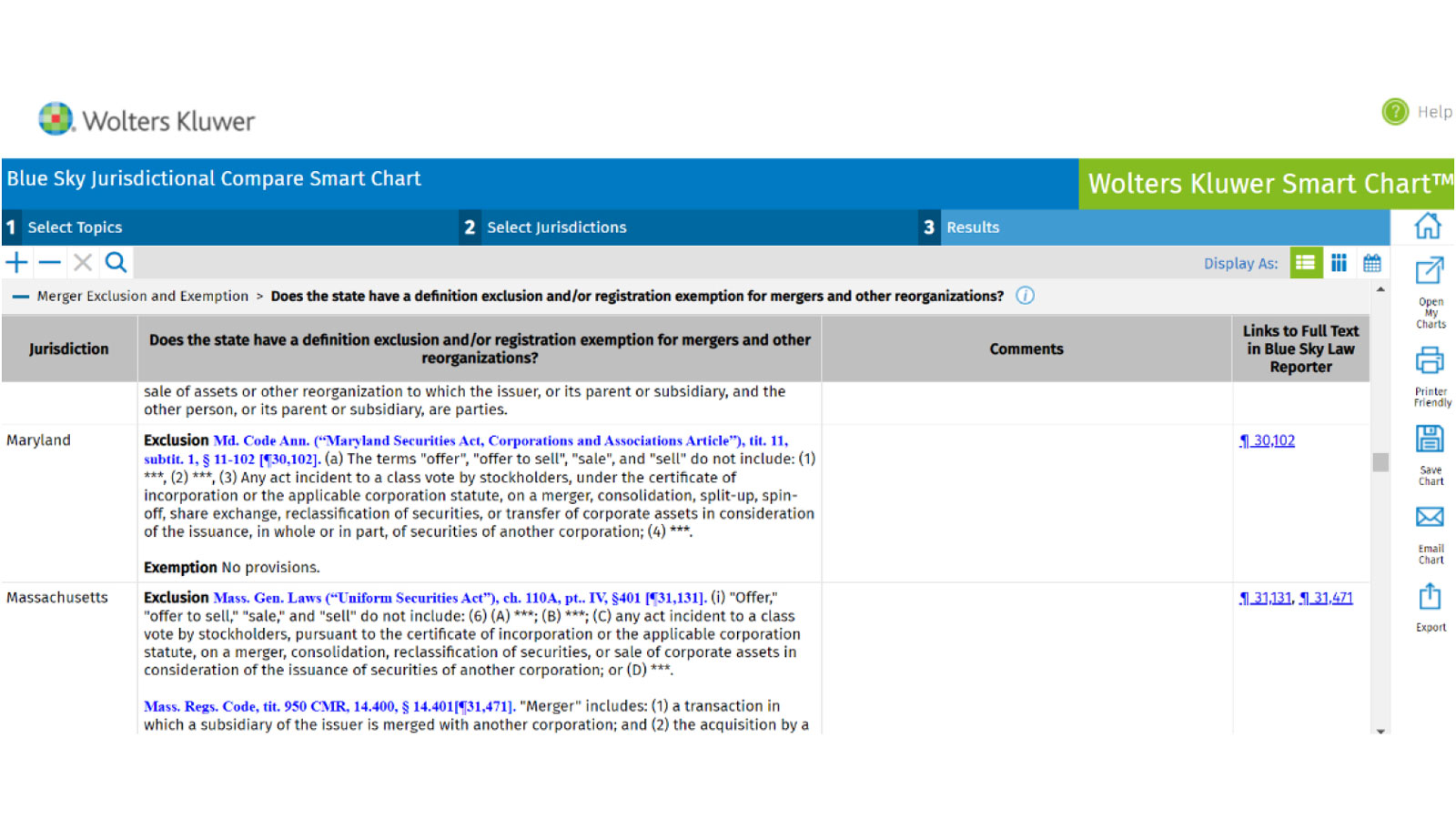
Workflow Tools: SmartTasks, Checklists, and Decision Trees
VitalLaw offers several dynamic workflow tools. SmartTasks ensure that you can fill out a form, complete a transaction or filing, and stay up to date on best practices without inadvertently missing something crucial. For example, the SmartTask “Ensuring Compliance with the GDPR” provides an overview of the GDPR, a master checklist of topics and issues to assess and consider, and additional details to guide you through the checklist.
Checklists can help you determine whether there are steps or topics you have not considered in completing a transaction or providing guidance in an area of law. This tool is comparable to the offerings from other research platforms, but VitalLaw’s Checklists are more concentrated in areas of interest for transactional lawyers.
Decision Trees guide you through a specific task and require you to answer questions at each step before proceeding. Thus, rather than summarizing tasks like Smart Tasks and Checklists, this tool actually requires tasks to be competed.
Forms
Like other legal research platforms, VitalLaw offers a database of searchable forms. Coverage depends on the practice area and jurisdiction—forms related to federal and Delaware securities are particularly robust.
News and Blogs
Some of the news items available on VitalLaw are freely available elsewhere (e.g., Hamilton’s “World of Securities Regulation” blog posts). Other news items, such as SEC Today Daily and the Securities Regulation Daily, are unique to VitalLaw and provide insights from its attorney editors.
Alerts
Practitioners can subscribe to VitalLaw alerts under the “News” tab or within various topics (e.g., Corporate Governance Guide Update). You can set up keyword alerts for newsletters and for “Dailies” (their term for subscription news stories on select topics) under “Manage Daily Alerts.” Currently, Dailies are available for nine practice areas: antitrust, banking and finance, corporate counsel, health law, intellectual property law, labor and employment law, products liability law, securities regulation, and trademark.
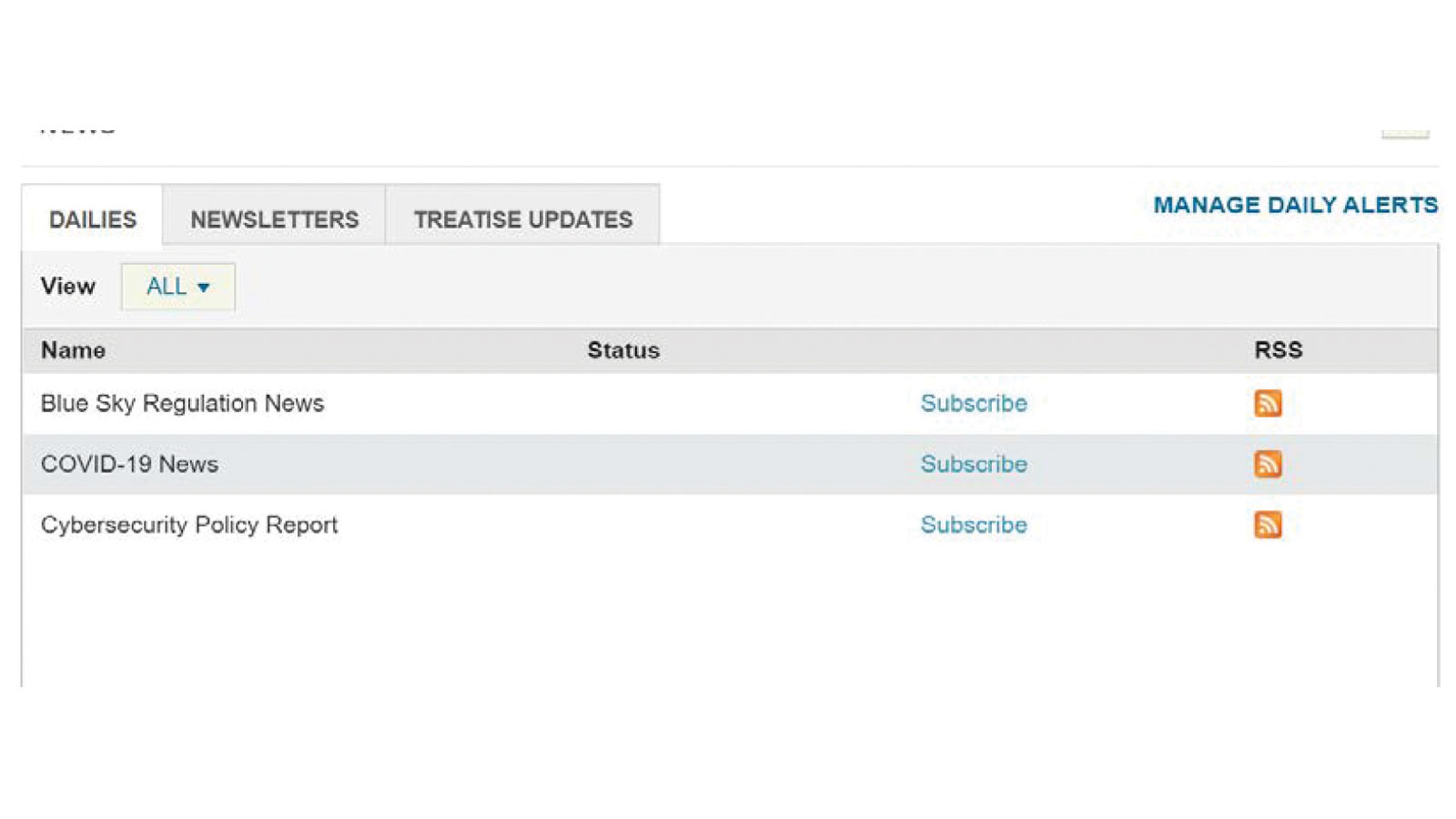
Advanced Search
The question mark icon next to the main search tab outlines VitalLaw’s advanced search capabilities. You can use the usual Boolean connectors like AND, OR, and NOT to control your search, along with proximity connectors to search within a specific number of words. For example, “data w/5 breach” runs a search for “data within five words of “breach.” “Data p/5 breach” searches “data” five words in front of “breach.” You can also search specific document types or fields. For example, you can search only the Title or Author fields by placing “Title:” or “Author:” in front of your search terms.
Thesaurus
There’s also a convenient “Apply Thesaurus” feature to expand your keyword search to include common synonyms. The ability to turn this feature on and off is especially handy—you can see if there are terms you might have forgotten when constructing a keyword search, but you can still control your search by turning off the feature. The thesaurus can also be turned on and off when setting up keyword alerts on newsletter alerts.
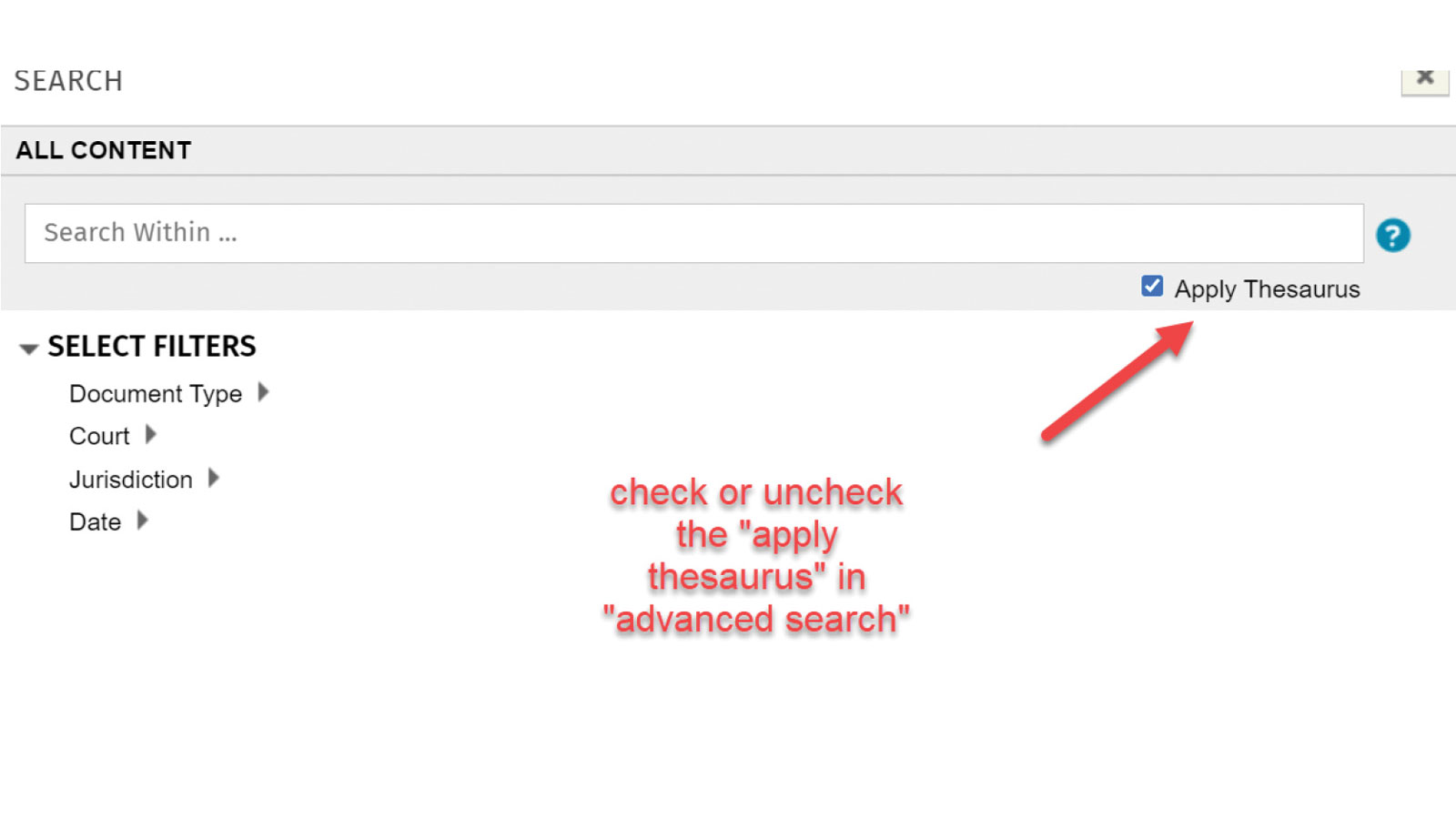
VitalLaw Public
VitalLaw Public is a new feature available to subscribers and non-subscribers alike. Public users can view the top headlines for different practice areas, get free access to three subscriber-only articles a month, and access any primary source law linked in the articles or headline views. They can also access any current awareness article published more than 30 days ago. While VitalLaw Public is obviously not a substitute for a subscription, it can be a great way to gauge whether a subscription in your practice area might be beneficial.
The VitalLaw dashboard can be customized to display the tools and resources you use the most. Once you set your dashboard, it will look that way every time you come back to it. In addition, firms can use widgets to integrate VitalLaw into their existing platforms, thus enabling attorneys to access VitalLaw without logging into the platform.
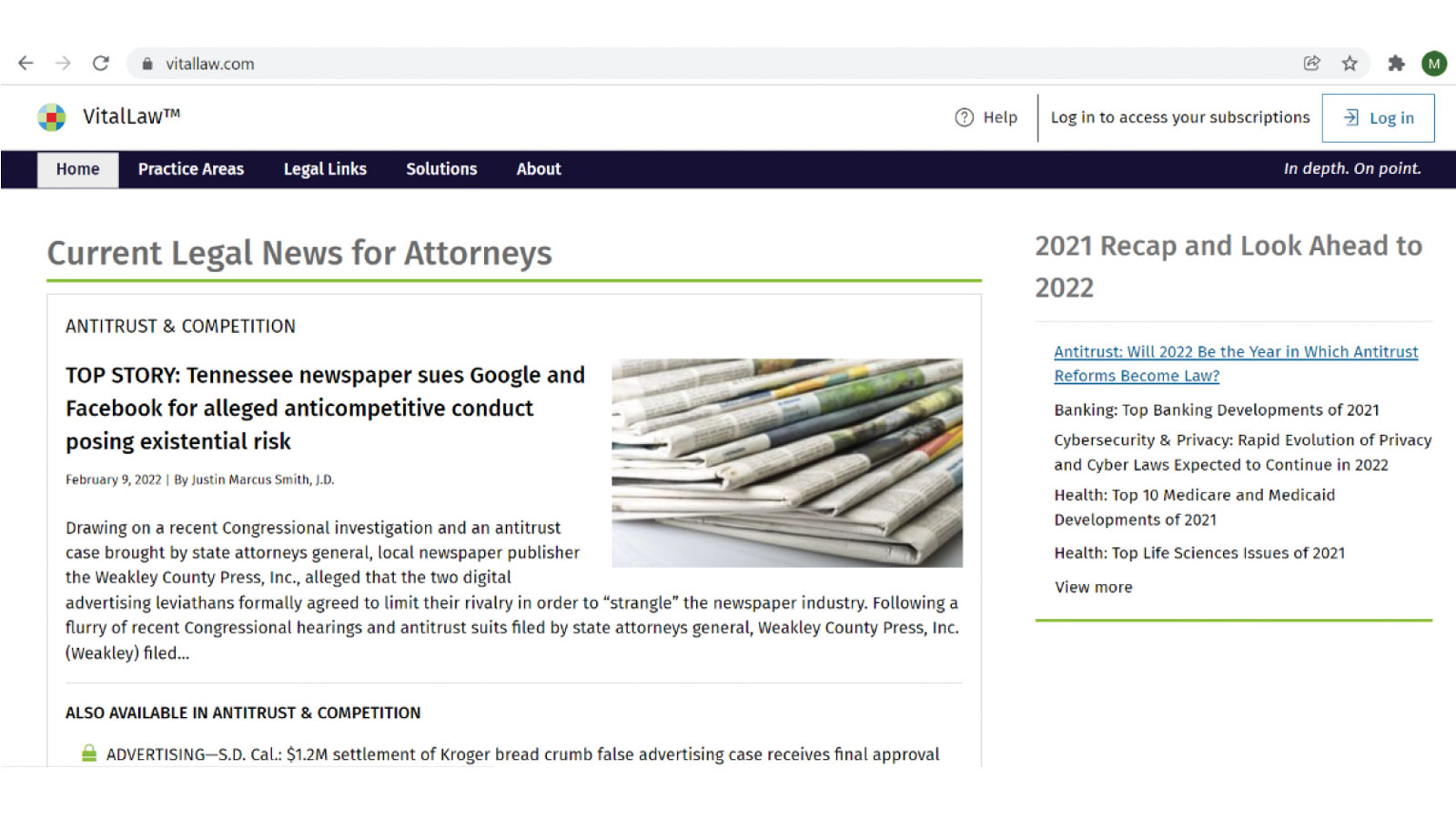
Conclusion
VitalLaw distinguishes itself with its practice-focused workflow tools and robust collection of Smart Charts. While it is billed as a solution for lawyers researching any and all legal compliance issues in any US jurisdiction, VitalLaw’s in-depth coverage of legal and regulatory compliance and transactional law makes it especially useful for corporate attorneys.


