
Westlaw’s Key Number System
A Refresher on Westlaw’s Digital Digests
August/September 2022
Download This Article (.pdf)
Legal research has evolved with the times. In the 70s, 80s, and 90s, attorneys used analog resources like physical reporters and digests for their legal research. Today, most of these same attorneys rely heavily on online digital platforms, while many newer attorneys have never used an analog resource in their legal research.
Thankfully, research concepts and best practices remain the same. We use the same theories and processes to find information in a digital space that we once used when consulting a shelf of heavy legal reports and digests. One such concept is Thomson Reuters’ West Key Number System. This article provides a short refresher on using the West Key Number System in its digital form.
History of West
John B. West founded West Publishing over 100 years ago to create a unified system for reporting court decisions.1 It was so effective that West’s reporting method was used to create the first National Reporter System.
Sometime after the National Reporter System was established, West Publishing introduced the West Key Number System to help researchers by categorizing issues found in cases into topics and key numbers. This master classification system is still used today.2
In the 1970s, West Publishing introduced Westlaw.3 It was one of the first digital legal research platforms. While maintaining its analog resources, West Publishing continued to add to its digital digests.
In the late 1990s, Thomson Legal Publishing bought West Publishing.4 This acquisition facilitated the continued growth of Westlaw’s offerings.
Creating the Key Number System
The Key Number System, sometimes referred to as “The Index to American Law,” uses both topics and a number system to form a universal classification system.5 This number system forms the basis of the key system.
There are currently over 450 topics, each representing a broad categorization of the law. These topics are further broken down into subtopics that are assigned an individual key number. At present, there are over 100,000 key numbers.6
The process of adding case topics and key numbers is quite involved. In fact, John B. West’s West Publishing needed to hire attorney editors to categorize the published opinions that went into West’s reporters and digests, and this practice continues today.7 The attorney editors review opinions, add headnotes, and assign key numbers. They also determine the categories, creating the headnote annotations that we find so useful. The headnote topics are then broken into subtopics and assigned key numbers.
Therefore, the West Key Number System relies on the attorney editors’ interpretation of the opinion, not the opinion itself, to establish the key numbers we use in our legal research. The West Key Number System, which has proven useful in print, was added to Westlaw.
Using the West Key Number System on Westlaw Edge
The current version of Westlaw is Westlaw Edge. There are four ways to use the West Key Number System in Westlaw Edge:
- dive straight into the Key Number System
- run a query search using the topic search function
- run a broad search and then narrow it using the West Key Number content filter on the left-hand side of the results
- locate a relevant case or secondary source and click on the hyperlinked key number within a relevant result.
These methods are discussed below.
Directly Using the Key Number System
The West Key Number System is accessible on the Westlaw Edge home page via the “Topics & Key Numbers” link highlighted below.
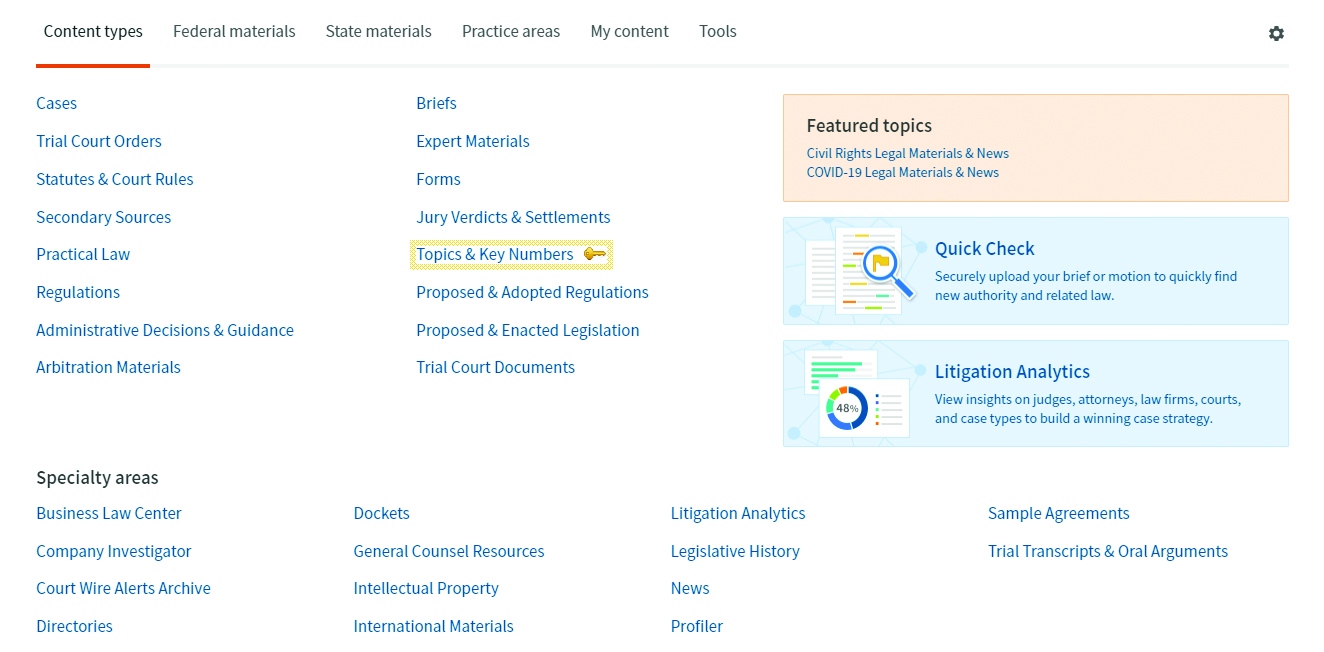
Clicking on this link brings up a list of all 450-plus topics. Here, you can either browse the extensive topic list or use the search bar. If you opt to review the topics, just click on a topic relevant to your research. You’ll get a list of subtopics, some of which may be further divided into cascading topic headings. The screenshot below shows a list of subtopics under the alternative dispute resolution topic.
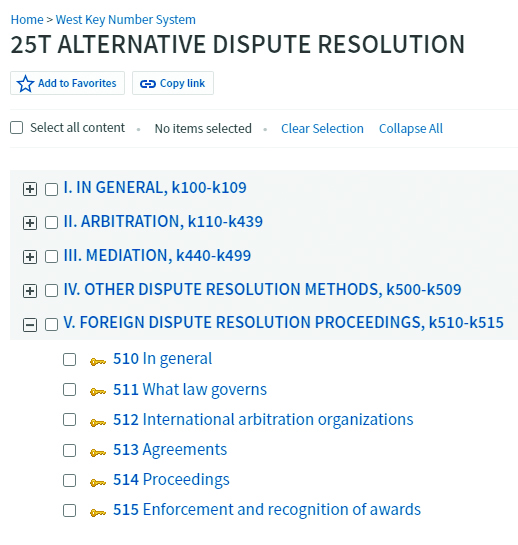
From here, just select the category that best meets your inquiry. To narrow the results, you can choose from two “Jurisdiction” filters: one at the top of the results and one to the left of the results. The filter at the top allows you to select the state and federal jurisdictions, while the filter to the left allows you to choose the jurisdictions within the state and federal jurisdiction selected from above.
Once you’ve narrowed the results, you’ll receive a limited number of results that should be exactly on-point for the legal issue you’re researching.
Using the Search Bar and the Key Number System
Westlaw Edge users can restrict Terms and Connectors searches to a specific Key Number topic. Terms and Connectors searching in Westlaw Edge is simply Boolean Searching. Westlaw provides guidance on Boolean Searching within the “Search Tips” hyperlink to the right of the search bar. Note that to Boolean Search, you have to go into your settings and opt to always use “Terms and Connector” searches.8
To run a topic search, type “to” followed by the topic title or number inside a parenthesis; for example: “to(alternative dispute resolution)” or “to(25T).” Using the title rather than the key number results in a wider number of results because it includes results where the title is located anywhere within headnotes.
To effectively use this method, you should be comfortable creating a Boolean Search using the topic identifier and relevant search terms; for example: “to(alternative dispute resolution) /s mediation.” As always, you can narrow results using the filters to the left of the results.
Using Search Results and the Key Number System
Another option is to run a natural language or Boolean Search. On the results page, the list of filters will appear on the left. Simply select “Key Numbers” to narrow down your search to a specific topic within the West Key Number System.
This method may not be as efficient as the previous two options because it relies on filtering after generating initial results. Ultimately, it is merely a filtering technique. But this method helps users think through restrictions that may be placed on a plethora of results.
Using Case Headnotes and the Key Number System
This is perhaps the most used method for searching within the West Key Number System. Thanks to the attorney editors, Westlaw Edge provides headnotes on cases, statutes, regulations, and more. These headnotes are usually near the top of the page for cases and secondary sources. These headnotes connect a topic to the West Key Number System.
If you find a relevant headnote within a case or secondary source, you can simply click on the key number to locate more resources matching that key number. This is particularly helpful if you already know of a seminal case; you can locate further material on a topic that either corroborates the position or notifies you that something may have changed.
You can also select a hyperlinked key number or, if present, a hyperlink to more cases citing the specific headnote. The screenshot below shows Headnote 2 from Pearson v. Dist. Ct., Eighteenth Jud. Dist., Cnty. of Arapahoe, 924 P.2d 512 (Colo. 1996).
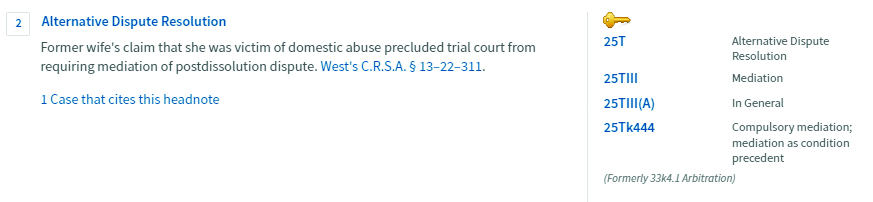
Key Benefits
There are several reasons to use the West Key Number System. First, it allows practitioners to examine a topic in a different jurisdiction where the nomenclature may be different (e.g., divorce compared to dissolution of marriage). Second, it can be used to quickly locate other relevant sources of law (e.g., after locating the seminal case, you can use the relevant headnote and key number to examine other relevant sources on the specific issue). Third, it enables users to limit their research to within a specific topic. And finally, it’s free (i.e., when you select the “Topics and Key Number” hyperlink on the home page, you can narrow results without incurring a charge).9
Some readers may be more familiar with Lexis+ (formerly LexisNexis Advance) and its headnote system Search Advisor. Lexis+ users can locate materials using topics, but at this time there is no associated number system.
Conclusion
Just remember, never quote attorney-editor annotations, be judicious in the time spent researching client issues, and reach out to your friendly neighborhood law librarian if you have legal research questions. After all, they know all of the best legal research tips and tricks. 
Notes
1. Westlaw, Resources for Conducting Research, http://lscontent.westlaw.com/images/banner/documentation/ResearchResources.pdf.
2. Thomson Reuters, “Can you trust your legal research technology?,” https://legal.thomsonreuters.com/en/insights/articles/can-you-trust-your-legal-research-technology.
3. Westlaw, supra note 1.
4. Id.
5. Id.
6. Id.
7. https://legal.thomsonreuters.com/en/products/westlaw/editorial-enhancements.
8. https://notesbetweenus.com/2022/02/07/westlaw-do-tell.
9. Fejka, “5 Ways to Cut Legal Research Costs,” https://legal.thomsonreuters.com/en/insights/articles/5-ways-to-cut-legal-research-costs.


